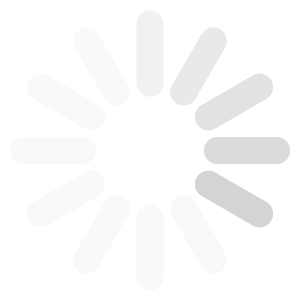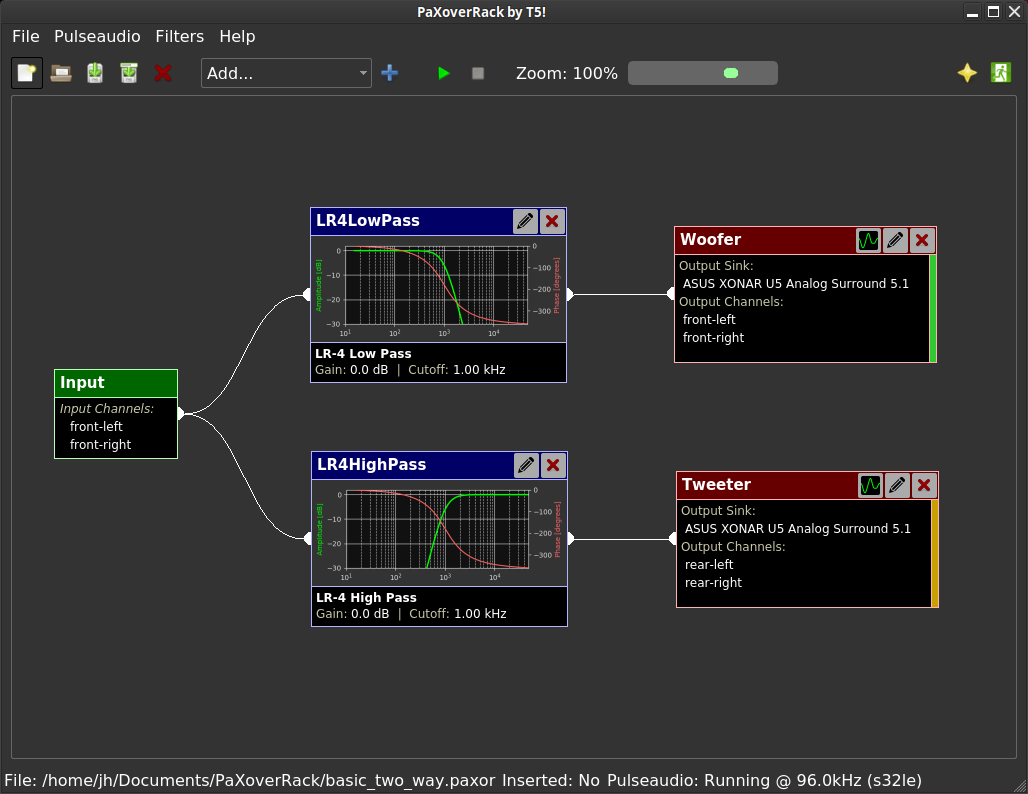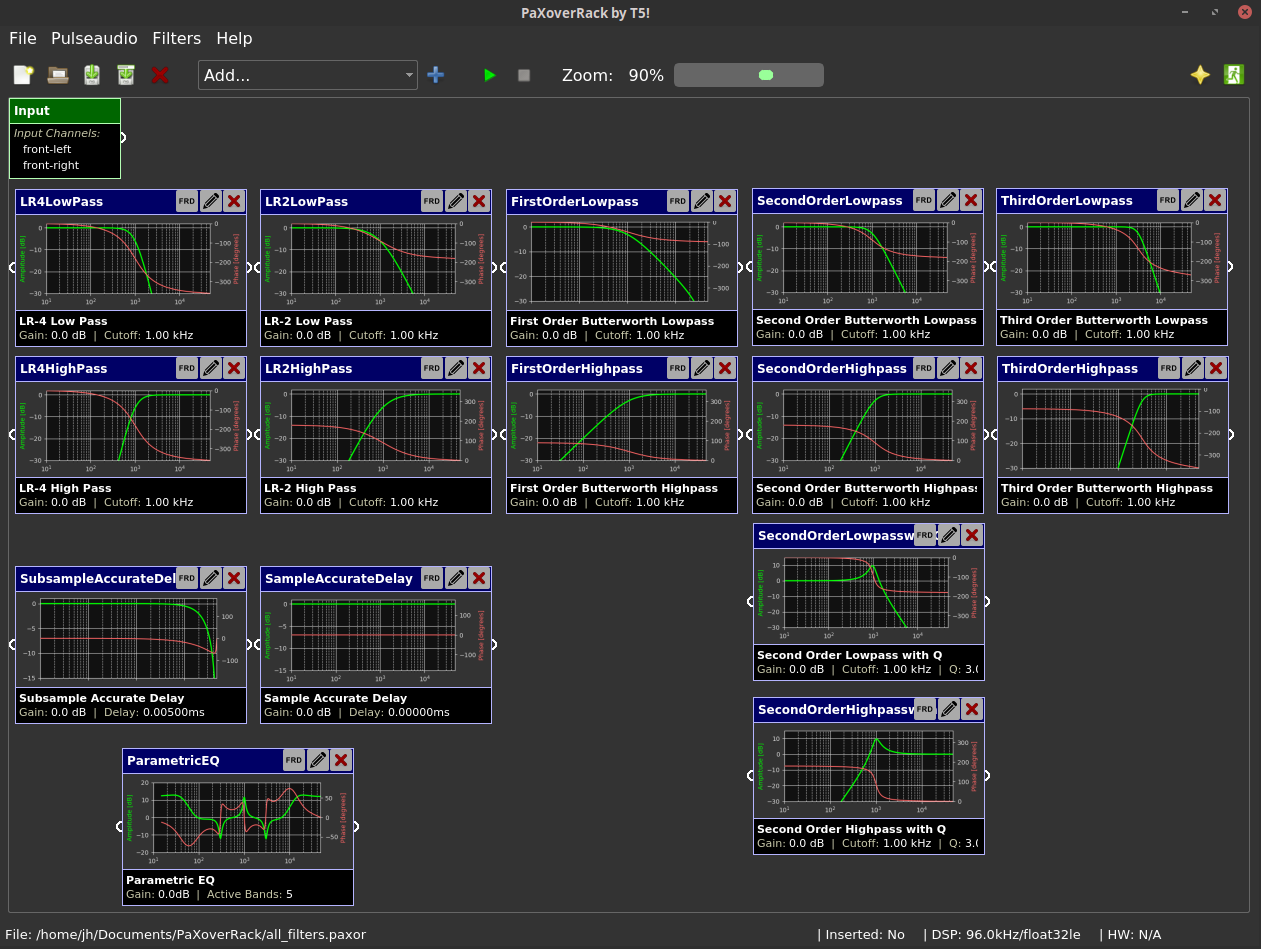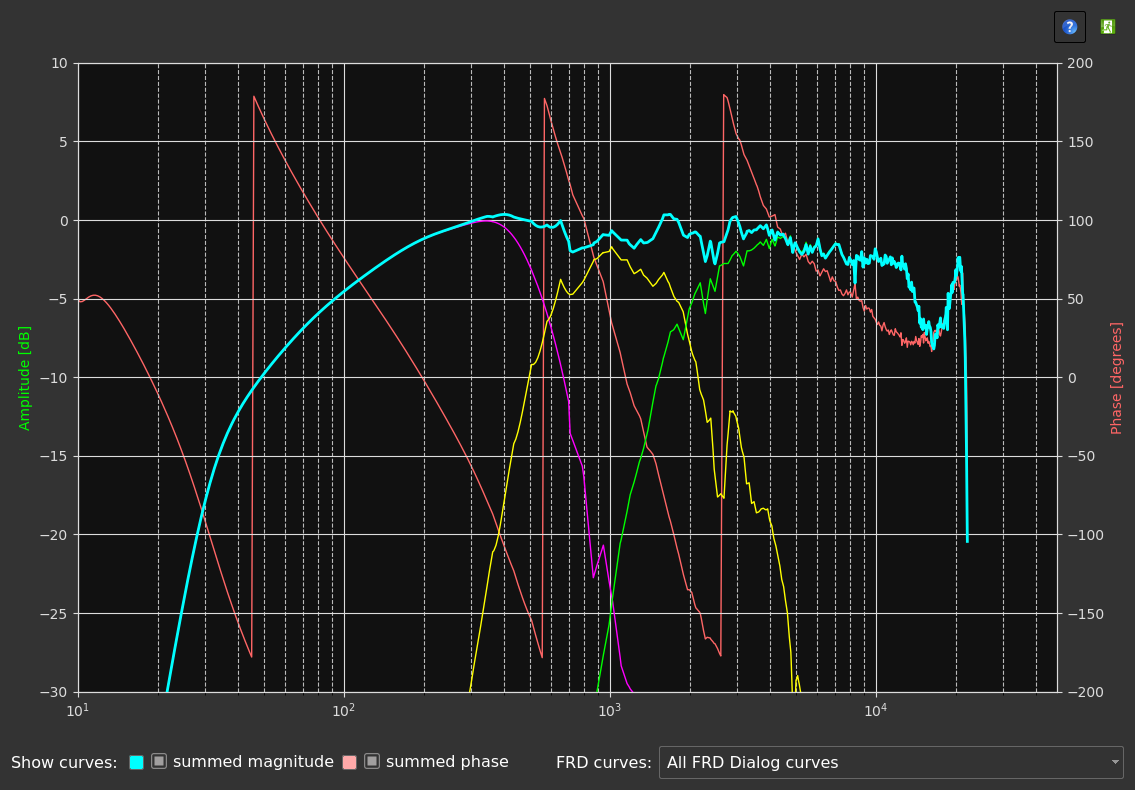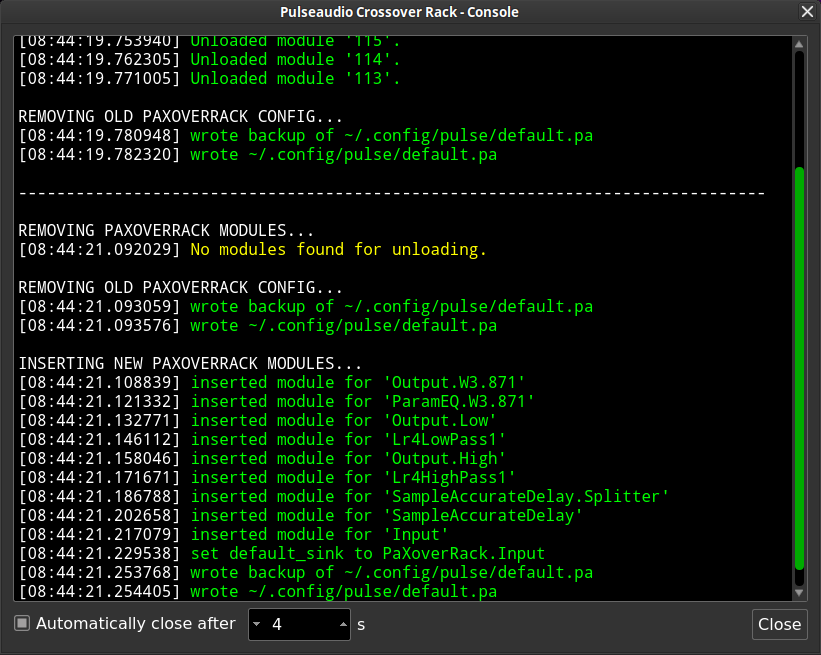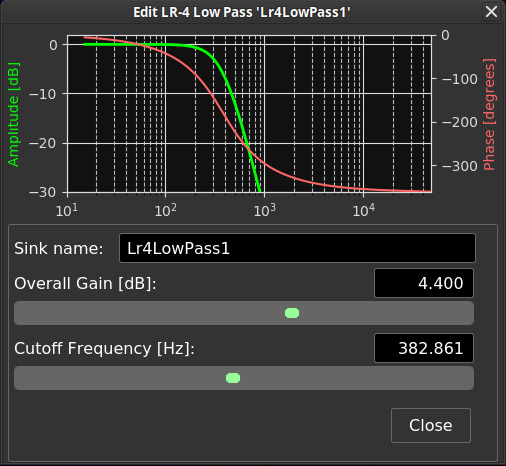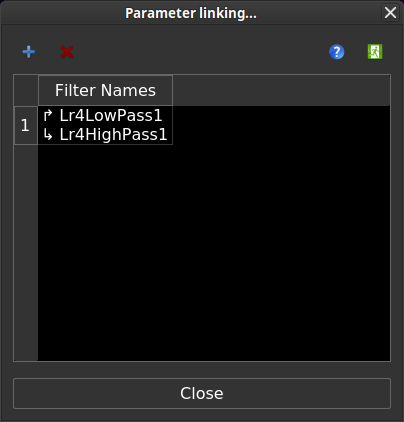Pulseaudio Crossover Rack
About
Pulseaudio Crossover Rack is a program to design and implement multi-way speaker crossovers using any linux powered computer with a multi-channel sound card and a running desktop environment which uses Pulseaudio as it's sound backend. It also uses a set of LADSPA plugins, namely ladspa-t5-plugins for the heavy lifting of DSP/autio processing. It's written in python3 and uses QT as the windowing toolkit.
Design Goals
- Nice and easy to understand GUI with UI elements for inputs, Filter implementations (EQ, HP, LP, Delay and Gain) and Outputs.
-
Automatic removal and insertion of pulseaudio-ladspa-sinks and chaining
of them, persisted by writing
$HOME/.config/pulse/default.pa - Frequency and phase response graphs for individual filters and aggregated response on graphs output connectors.
Online Help
A user manual with details about theory of operation, available filters and all the usage stuff is available here: Online Help
Installation:
From my debian repository:
The easiest way to install pulseaudio-crossover-rack if you're on an ubuntu based system (Linux Mint for example) is to use my debian repository. Please follow the instructions to set up the apt sources files there...
After that, to install pulseaudio-crossover-rack simply use the command
sudo apt-get install pulseaudio-crossover-rackPulseaufio Crossover Rack uses two python modules which are not available as debian packages, namely pulsectl and zodb. If these modules are not found at program startup, you will be prompted to install them via pip:

After successful installation you will be prompted to restart the program:

From source:
The sources can be found in the GitLab repository.
git clone https://gitlab.com/t-5/PaXoverRack.git
cd PaXoverRack
python3 pulseaudio-crossover-rack.pyTo install dependencies on a debian-based system, issue the following command:
sudo apt-get install python3 python3-pyqt5 python3-matplotlib python3-scipy python3-pip python3-dev pulseaudio pulseaudio-utilsThere's also a dependency on qt5_t5darkstyle, which can be installed via pip:
pip3 install qt5_t5darkstyleAnd don't forget to install the needed ladspa-t5-plugins
Screenshots
Feedback
The GitLab repository contains an issue tracker. Please kindly use that or use the Contact page.